I installed Daemon Tools Lite on my Windows Vista Ultimate. I mounted many images successfully, but the last one failed. I could not even open it. I uninstalled DTs as suggested and I now have 2 virtual drives that cannot be removed. I even tried reinstalling and the "ghosts" are still there. I have spent hours on the net looking for a issue specific to mine to no avail. Could anyone out there please advise me as to what to do. This is becoming extremely frustrating. I have read on various forums situations close to mine and none of them work in my particular case. I have even removed these drives using my Device Manager and after reboot, they reappear. Please help me shake this thing. BTW - I am not comfortable editing the registry. Anyone have any software they would recommend to help?
Thanks,
Kevin
Thanks,
Kevin






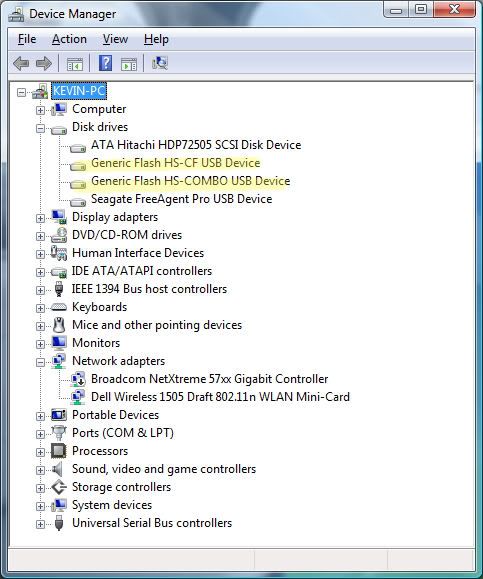

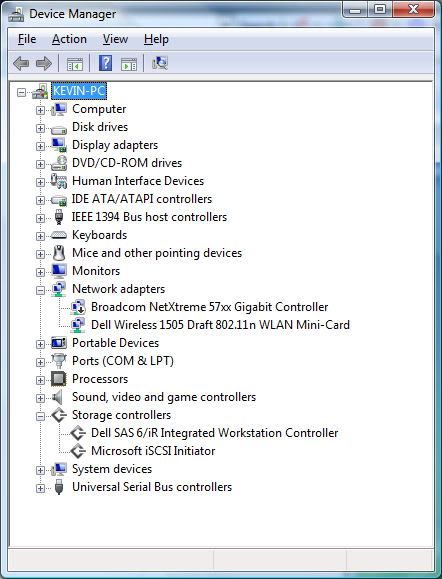

Comment