There are efficient methods to defeat StarForce on systems with SiliconImage, VIA or SiS controller. The main idea is to reprogram controller to report false vendor id, device id and other parameters. Personally I have VIA chipset mainboard and this method allows me to run all StarForce protected games without unplugging CD drive or switching it off in device manager. All I have to do is to run WPCREDIT and edit one number (or use WPCRSET to automate this process during each system startup). Here are the articles (they are in Russian so you have to use some online translator):
SiliconImage vs StarForce
VIA vs StarForce
SiS vs StarForce
SiliconImage vs StarForce
VIA vs StarForce
SiS vs StarForce


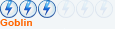
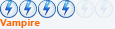





Comment