been there done that, it sais security module cannot be activated
Announcement
Collapse
No announcement yet.
Hitman: BloodMoney (US-Version)
Collapse
X
-
Dt 3.47
Using DT 3.47 with virtual drives enabled and changing driver names I am able to run Hitman: Blood Money image using ASR 1.2.
This is because if I use DT 4.03 or 4.00 with virtual drives enabled I am not able to run Star Wars: Empire At War with patch 1.04 using the ORIGINAL disc. If I want to run SW with the original disc in this case then I have to disable the virtual drives which is very troublesome....
If I want to run SW with the original disc in this case then I have to disable the virtual drives which is very troublesome....
Comment
-
Yes, that is because the advanced anti blacklisting features Duplex Secure promised to be included in SPTD needed more fine tuning and we didn't want to delay DTv4 any longer.
They've been working double shifts to get it done before DT Pro so we'll have a feature complete release that doesn't need to be delayed, and then it won't be long until the next release of SPTD will be included in DTv4 as well."I was inappropriately blunt, wasn't I? Sorry, I do that a lot."
Comment
-
So I got the latest version of CureROM to work with my DVD image so that I didn't have to mount my retail one all the time.
Worked great,,,,, until I shutdown my machine and rebooted in the morning. Now I get the emulator message.
Tried all the other program to no avail. Even tried A120 but that didn't help.
It used to be that all you needed to do was either deny a few permissions or delete the entries from the Reg. Now it seems that the protection has gone way further then this.
Does anyone here know EXACTLY what these protection programs are looking for? They must be looking at new Reg entries and maybe even files installed on your system to determine if emulator software is present.
***UPDATE***
Got v1.1 to work again with an image. Using ASR 1.2 this time. Never worked before. Why it's working now I haven't a clue. I shutdown my machine and restarted and it still works!! Maybe tomorrow it won't.
btw... What exactly does ASR 1.2 do?Last edited by streetwolf; 13.06.2006, 01:54.
Comment
-
It's likely that CureROM (2.0.2) fixed you ASR 1.2 problem(s), as i added sum code to repair some registry key(s).Got v1.1 to work again with an image. Using ASR 1.2 this time. Never worked before. Why it's working now I haven't a clue. I shutdown my machine and restarted and it still works!! Maybe tomorrow it won't.
I can't figure out why CureROM is not working now... very weird...
Anyways, as long as you got the game to work... all is good...Mail:
curerom @ daemon-tools.cc
Comment
-
Hey, HBM 1.1 is still working this morning!!!Originally Posted by sYk0It's likely that CureROM (2.0.2) fixed you ASR 1.2 problem(s), as i added sum code to repair some registry key(s).
I can't figure out why CureROM is not working now... very weird...
Anyways, as long as you got the game to work... all is good...
Not really sure if CR did indeed 'fix' things for me. I first tried CR a few days ago and it worked with 1.1 the first time. Worked great through that evening. When I rebooted in the morning I got the emulator detected message.
At this point I tried everything I could think of to get it working again. Tried CR over and over, tried ASR and the other SR stopper programs. Uninstalled A120 which btw was what I used with CR originally. I then installed DT4. No luck either. Tried things over an over again.
So for a couple of days I was using my retail disk to play.
Then yesterday I tried to mount another games mini image I had using A120 (I went back to this) and I had problems mounting mini images for some reason. So I uninstalled A120 and installed DT4. DT4 mounted them OK.
So at this point I decided to give HBM 1.1 another try using ASR 1.2 and VIOLA it worked and is still working.
The fact that I tried CR so many times and it didn't get me going leads me to believe it was something else. But who knows?
As you said, as long as it works. :-)
Comment
-
Yep, the latest.Originally Posted by NetSoerferDid you have the latest version of Alcohol installed?
One thing I forgot to mention, and it might be the cause of my problem mounting mini-images, was that before I uninstalled A120 in order to see if DT4 worked with HBM 1.1, I took a Restore Point. Restoring the Point is how I got back to A120. Maybe the restore missed a few things here and there. Probably should have reinstalled A120.
Anyways,,,, I finally uninstalled A120 and I am now using DT4 (again). I prefer it over A120 except that A120 let's you burn stuff. Of course DT4 Pro will do that and more I am told.
So for now HBM 1.1 works great with ASR 1.2 and DT4. Funny how there seems to be no universal consensus in running SR protected stuff from what I've been reading on many forums.
What works for me might not work for you. That sort of thing.
Comment
-
Cascading Issue with HBM
So i installed Hitman Blood Money as well, and i haven't patched it. The game works great by loading it with a Daemon Tools mounting a mini image and loading with ASR for the first two missions weeee! and i'm lovin' the game. I stopped for the night after the opera house and was pleased. I go back to my computer and try to play Vamipires the Masquerade Bloodlines, (which i own and have original cd's) and it pops up a message. The titlebar of the message reads "Cannot locate VTM Bloodlines Disk 1" and the message box says "CD/DVD emulation software has been detected. Please diable all CD/DVD emulation software and re-start the game". Ok i think, i kill the virtual drives, close d-tools, try it again. Same thing. Ok, i try loading it with ASR, no difference (plus the game uses safe disk so wtf. Now i try SD4Hide, no difference. I go back to play Hitman BM and it works fine but when i go to load the 3rd mission the game crashed to desktop (no error message). WTF!!! No i'm really pissed. I uninstall D-tools and the SCTD filter and try both no difference. Other games that do not require CD check work like Guild Wars, and SCCT Multi player. I now just tried CureROM but that can't load Vampires either, haven't tried HBM.
Any other thoughts?!
Comment
-
I installed Curerom and filled everything out (I had to set the shortcut to hitman autorun), then when I tried to actually rune autorun i get an error. "The procedure entry point _binksetvolume@12 could not be located in the dynamic link library binkw32.dll".
I have no idea what this means, can anyone help?
Comment
-
"binkw32.dll" is a required file for hitman (it's a video codec) the game will not run without this file.I installed Curerom and filled everything out (I had to set the shortcut to hitman autorun), then when I tried to actually rune autorun i get an error. "The procedure entry point _binksetvolume@12 could not be located in the dynamic link library binkw32.dll".
I have no idea what this means, can anyone help?
I don't understand what you mean here, but the "Application Path" in CureROM should point to "HitmanBloodMoney.exe" in the installation directory of the game ("C:\Progam Files\Eidos\Hitman Blood Money" or where ever you installed the game).I had to set the shortcut to hitman autorunMail:
curerom @ daemon-tools.cc
Comment
-
I need some help.
I installed it and everything. But when I get to the Curtains down stage. It Exit's to my desktop and gives me these errors. I downloaded the patch and everything.
Please Help.
First this one
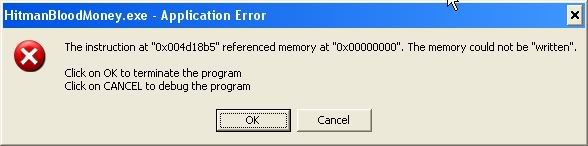
Then this one
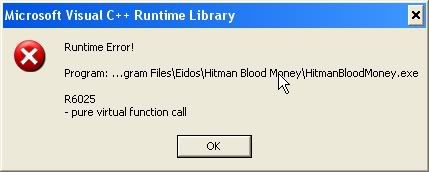
Here are my specs
AMD Athlon 64 bit processor
2.00 GB Ram
I have Service Pack 2 installed
Asus motherboard
Nvidia GeForce 6800 GT graphics card.
Comment


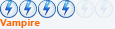




Comment