Perhaps create a thread that explains Daemon for the absolute retard or those who lack any computer sophistication at all? If there already is one, at least make twenty billion links directly to it. Right now I have no idea exactly what Daemon does, and I have read the introduction.
"DAEMON Tools is an advanced application for multiprotection emulation." means diddly squat to me. I have no idea what that is telling me. I am asking to gain laymans knowledge about Daemon (imagine yer trying to tell how Daemon works to a five-year-old) because I need to know whether or not I should get it off my computer. Note, I did not download/install the program, a friend did and never explained it to me before he moved out of state.
"DAEMON Tools is an advanced application for multiprotection emulation." means diddly squat to me. I have no idea what that is telling me. I am asking to gain laymans knowledge about Daemon (imagine yer trying to tell how Daemon works to a five-year-old) because I need to know whether or not I should get it off my computer. Note, I did not download/install the program, a friend did and never explained it to me before he moved out of state.




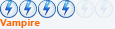


Comment