Was wondering if yall could give suggestions on good pc games to get. Games previously enjoyed include: warcraft three, starcraft, the command and conquer series. However, I want to get a game that either A) has gore that can be turned off or B) preferably, doesnt have gore. Also, I would prefer a game without profanity. I enjoy themes such as James Bond and Star Wars.
I would especially like to find an FPS without gore that is more or less recent...not sure if this is possible however..fps without gore? rts would be nice except not many rts's have been produced for some reason..its a good genre though. I haven't really tried RPG before..or MMOG's..although I probably dont want to have to pay per month..keep that in consideration..given all the above characteristics what games would you recommend?
I would especially like to find an FPS without gore that is more or less recent...not sure if this is possible however..fps without gore? rts would be nice except not many rts's have been produced for some reason..its a good genre though. I haven't really tried RPG before..or MMOG's..although I probably dont want to have to pay per month..keep that in consideration..given all the above characteristics what games would you recommend?










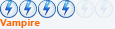

Comment