can't get it to work with this game. After i launch the game...i see the game process in task manager....and that Disk Cursor....but in 10 seconds is dissapearing
Announcement
Collapse
No announcement yet.
YASU doesn't work on Test Drive Unlimited
Collapse
X
-
I have exactly the same problem, I'm trying to work it out with curerom and some other anti-securom tools.Originally Posted by Alexxxx View Postcan't get it to work with this game. After i launch the game...i see the game process in task manager....and that Disk Cursor....but in 10 seconds is dissapearing
-
Works fine here, what exactly do you mean with it dissappearing after 10 seconds? Do you mean you can see the game starting up in the task-bar but then it just disappears? If so, also have a look at your Event log, if there is any error with the game and/or when starting the game.If the minimum wasn't acceptable it wouldn't be called the minimum.
Comment
-
You have to grap 1.42 from www.duplexsecure.com (SPTD developer)Make something idiot proof, but then they just make a better idiot
Peace Through Power
Comment
-
I see that disk cursor...for 10 secs...and nothin' happends. I used taskmanager to watch the game process...and its dissapearing after a couple of secs. sorry 4 my bad englishOriginally Posted by Alex86D View PostWorks fine here, what exactly do you mean with it dissappearing after 10 seconds? Do you mean you can see the game starting up in the task-bar but then it just disappears? If so, also have a look at your Event log, if there is any error with the game and/or when starting the game.
Comment
-
I have the same problem here, using Deamon tools 4.08he and the latest yasu, just grabbed the 1,42 sptd developer.
Still doesnt seem to work, i mount the image, launch yasu and try the launch the game but then i keep seeing the same thing, please insert the correct dvd, not the backup
Can someone plz help?
Comment
-
still doesn't work!
I installed Test Drive unlimited from an .mds file. when I try to run it, I've got the same message as above. I installed YASU, then I had the same problem: the program disapears afer 10 seconds.
I've seen on this page that it could be useful to install SPTD 1.42 but after installing and rebooting, it doesn't change anything: the program disappears after 12 seconds !
any other solution???
Comment
-
Are you sure the image is done well? Mine is running smooth and ok (well, smooth will be when nVidia will have optimised its vista drivers)Last edited by Kinlaadare; 07.03.2007, 06:35.Carpe diem
Comment
-




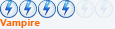


Comment