Here i will post the changelogs for ENU.dll, so translators have it more easier.
DT Pro 4.12.0220 and DT Lite 4.12:
It's possible it contain some strings which you already had from DT Lite 4.11.2
4347, "Invalid server response or Proxy Server problems."
5302, "Invalid split size."
5303, "Burn image with Astroburn"
5304, "Do you want to cancel?"
64015, "Select image file"
64522, "Properties..."
64531, "Remove item(s)"
64538, "DT Panel suggestion"
64539, "DT Forum"
64543, "Astroburn was not installed. Do you want to download Astroburn software from the product official site?"
64544, "Do you want to delete selected image files from list? (Note: file(s) will not be physically deleted from the its storage place!)"
64545, "Open containing folder"
64546, "Devices"
64547, "Enable DT Panel"
64548, "Panel on top"
64549, "Web search"
64550, "Images search"
64551, "Clear history"
64552, "Are you sure you want to clear history?"
DT Pro 4.12.0220 and DT Lite 4.12:
It's possible it contain some strings which you already had from DT Lite 4.11.2
4347, "Invalid server response or Proxy Server problems."
5302, "Invalid split size."
5303, "Burn image with Astroburn"
5304, "Do you want to cancel?"
64015, "Select image file"
64522, "Properties..."
64531, "Remove item(s)"
64538, "DT Panel suggestion"
64539, "DT Forum"
64543, "Astroburn was not installed. Do you want to download Astroburn software from the product official site?"
64544, "Do you want to delete selected image files from list? (Note: file(s) will not be physically deleted from the its storage place!)"
64545, "Open containing folder"
64546, "Devices"
64547, "Enable DT Panel"
64548, "Panel on top"
64549, "Web search"
64550, "Images search"
64551, "Clear history"
64552, "Are you sure you want to clear history?"



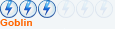




Comment