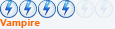Hi guys
Suppose you'd like to have a dvd with Vista/Win7 setup files(installation disk) PLUS ERD Commander, Active Boot Disk, ESET SysRescue or any other custom made WinPE that you built, on a multiboot CD/DVD, so you could chose which one you'd like to boot.
How do you do it?
Answer: very easy if you know where to look
I had the same problem until a guy from Ultraiso forum -varun037- gave me the perfect solution. Here it is, I'll spare you the details. Thank you varun037!
complete procedure...
use the default WinVista or any WinPE dvd.
copy the contents to the HDD
the structure would be
dvd1 | - Project Root
| - BOOT (CONTAINS THE BCD FILE TO BE EDITED)
| - EFI
| - SOURCES (CONTAINS THE PE .WIM FILES)
| - OTHER FILES
In the boot folder we need to run the command
bcdedit /store bcd /ENUM
This will give you the details of old entry in the boot loader.
You need to note the guid. In every case the default guid is {7619dcc8-fafe-11d9-b411-000476eba25f}
First you'd like to see the existing boot entries in the BCD store.
bcdedit /store bcd /ENUM
*** note the old guid
Then you copy the default boot entry to a new entry in the bcd store, that has to be updated.
bcdedit /store bcd /copy {default} /d "Active Boot Disk"
*** new guid is given at this stage
Active Boot Disk is the description I'd like to use for my Active Boot Disk WinPE.
***{613fe2f0-2356-11de-bf6a-001e4cdc40b1}=new guid
It can be different for you.
therefore my new guid is {613fe2f0-2356-11de-bf6a-001e4cdc40b1}
now
bcdedit /store bcd /set {newguid} DEVICE ramdisk=[boot]\sources\boot32.wim,{oldguid}
boot32.wim being the name I chose for the Active Boot wim file. You can rename it as you like, but you can not use spaces.
next
bcdedit /store bcd /set {newguid} OSDEVICE ramdisk=[boot]\sources\boot32.wim,{oldguid}
*** boot32.wim is the file copied from the active boot disk (boot.wim renamed)
*** to check whether the bcd store has 2 ramdisks
bcdedit /store bcd /ENUM
like this you may add n number of vista pes... (i have tested 3 PEs + Windows Vista Setup) to the BCD Store. Just you have to keep the oldguid to same as {7619dcc8-fafe-11d9-b411-000476eba25f}
{7619dcc8-fafe-11d9-b411-000476eba25f} will never change... that's the rule.
copy the boot.wim file in sources folder of active boot disk/ ghost pe/ erdcommander 6.0 to the sources folder in disk1 in the project. and rename it to desired. i renamed it to boot32.wim you may use any...
{default} is not a variable and need not be changed.
Next
This is a script that automates the above process:
Run it as many times as you like to add multiple pes after changing the variables - bcd-file, pename, filena
remember not to use any spaces in filena variable.
ENJOY!
kukubau
Suppose you'd like to have a dvd with Vista/Win7 setup files(installation disk) PLUS ERD Commander, Active Boot Disk, ESET SysRescue or any other custom made WinPE that you built, on a multiboot CD/DVD, so you could chose which one you'd like to boot.
How do you do it?
Answer: very easy if you know where to look
I had the same problem until a guy from Ultraiso forum -varun037- gave me the perfect solution. Here it is, I'll spare you the details. Thank you varun037!
complete procedure...
use the default WinVista or any WinPE dvd.
copy the contents to the HDD
the structure would be
dvd1 | - Project Root
| - BOOT (CONTAINS THE BCD FILE TO BE EDITED)
| - EFI
| - SOURCES (CONTAINS THE PE .WIM FILES)
| - OTHER FILES
In the boot folder we need to run the command
bcdedit /store bcd /ENUM
This will give you the details of old entry in the boot loader.
You need to note the guid. In every case the default guid is {7619dcc8-fafe-11d9-b411-000476eba25f}
Code:
bcdedit /store bcd /enum
Code:
Windows Boot Manager
--------------------
identifier {bootmgr}
description Windows Boot Manager
locale en-US
inherit {globalsettings}
default {default}
displayorder {default}
toolsdisplayorder {memdiag}
timeout 30
Windows Boot Loader
-------------------
identifier {default}
device ramdisk=[boot]\sources\boot.wim,{7619dcc8-fafe-11d9-b411-000476eba25f}
path \windows\system32\boot\winload.exe
description Windows Setup
locale en-US
inherit {bootloadersettings}
osdevice ramdisk=[boot]\sources\boot.wim,{7619dcc8-fafe-11d9-b411-000476eba25f}
systemroot \windows
detecthal Yes
winpe Yes
ems Yes
bcdedit /store bcd /ENUM
*** note the old guid
Then you copy the default boot entry to a new entry in the bcd store, that has to be updated.
bcdedit /store bcd /copy {default} /d "Active Boot Disk"
*** new guid is given at this stage
Active Boot Disk is the description I'd like to use for my Active Boot Disk WinPE.
Code:
operation completed successfully.
{613fe2f0-2356-11de-bf6a-001e4cdc40b1}
It can be different for you.
therefore my new guid is {613fe2f0-2356-11de-bf6a-001e4cdc40b1}
now
bcdedit /store bcd /set {newguid} DEVICE ramdisk=[boot]\sources\boot32.wim,{oldguid}
boot32.wim being the name I chose for the Active Boot wim file. You can rename it as you like, but you can not use spaces.
Code:
operation completed successfully.
bcdedit /store bcd /set {newguid} OSDEVICE ramdisk=[boot]\sources\boot32.wim,{oldguid}
*** boot32.wim is the file copied from the active boot disk (boot.wim renamed)
*** to check whether the bcd store has 2 ramdisks
bcdedit /store bcd /ENUM
Code:
Windows Boot Manager
--------------------
identifier {bootmgr}
description Windows Boot Manager
locale en-US
inherit {globalsettings}
default {default}
displayorder {default}
{613fe2f0-2356-11de-bf6a-001e4cdc40b1}
toolsdisplayorder {memdiag}
timeout 30
Windows Boot Loader
-------------------
identifier {default}
device ramdisk=[boot]\sources\boot.wim,{7619dcc8-fafe-11d9-b411-000476eba25f}
path \windows\system32\boot\winload.exe
description Windows Setup
locale en-US
inherit {bootloadersettings}
osdevice ramdisk=[boot]\sources\boot.wim,{7619dcc8-fafe-11d9-b411-000476eba25f}
systemroot \windows
detecthal Yes
winpe Yes
ems Yes
Windows Boot Loader
-------------------
identifier {613fe2f0-2356-11de-bf6a-001e4cdc40b1}
device ramdisk=[boot]\sources\boot32.wim,{7619dcc8-fafe-11d9-b411-000476eba25f}
path \windows\system32\boot\winload.exe
description Active Boot Disk
locale en-US
inherit {bootloadersettings}
osdevice ramdisk=[boot]\sources\boot32.wim,{7619dcc8-fafe-11d9-b411-000476eba25f}
systemroot \windows
detecthal Yes
winpe Yes
ems Yes
{7619dcc8-fafe-11d9-b411-000476eba25f} will never change... that's the rule.
copy the boot.wim file in sources folder of active boot disk/ ghost pe/ erdcommander 6.0 to the sources folder in disk1 in the project. and rename it to desired. i renamed it to boot32.wim you may use any...
{default} is not a variable and need not be changed.
Next
This is a script that automates the above process:
Code:
Rem BCD (boot configuration data) editor for multiple vista pe
REM THIS IS THE ORIGINAL BCD FILE EXTRACTED FROM ANY VISTA WINPE / VISTA DVD (I USED VISTA INSTALLATION)
set BCD-File="c:\bcd 1\BCD"
REM SET THE NAME FOR THE VISTA PE HERE
set pename="Your PE Name"
REM SET THE NAME FOR THE WIM.FILE HERE WITH PATH
set filena=[boot]\sources\yourwimfile.wim
for /f "eol=r tokens=1-2" %%a in ('bcdedit /store %BCD-File% /ENUM all') do set rdo=%%b
for /f "tokens=1-7" %%a in ('Bcdedit /store %BCD-File% /copy {default} /d %pename%') do set guid1=%%g
bcdedit /store %BCD-File% /set %guid1:~0,38% DEVICE ramdisk=%filena%,%rdo%
bcdedit /store %BCD-File% /set %guid1:~0,38% OSDEVICE ramdisk=%filena%,%rdo%
bcdedit /store %BCD-File% /ENUM
remember not to use any spaces in filena variable.
ENJOY!
kukubau