Please try to disable 'Auto update' option for RSS in gadget.
Announcement
Collapse
No announcement yet.
DTLite Gadget crashes sidebar.exe
Collapse
X
-
I have the sidebar crash problem 2 since DTLite installed,i have W7x64 Ultimate,max perf profile,so no screen saver,hiernation or other things like that,gadgets running are:
Imp's CPU Meter,wheater forecast(MS),Picture Slideshow(MS), calendar(MS),Digital world clock,Daemoon Tools Gadget(2 virtual drives),App Launcher v3,Bluetooth QuickLaunch. i reinstalled Windows,same problem,crashes 2-3 times a day Error log is:
Error log is:
(sorry for errors,is google translated)
Apply names? Ie defects: sidebar.exe, version: 6.1.7600.16385, timestamp: 0x4a5bc9e1
Defective module name: ntdll.dll, version: 6.1.7600.16559, timestamp: 0x4ba9b802
Exception code? Ie: 0xc0000374
Fault displacement: 0x00000000000c6df2
ID process defect: 0xaec
Starting time apply? Ie defects: 0x01cb544b2ec27a95
Way to apply? Ie defects: C: \ Program Files \ Windows Sidebar \ sidebar.exe
Path mode defective C: \ Windows \ System32 \ ntdll.dll
Report ID: 1042cd97-c08d-11df-a21d-0009dd501a5b
Comment




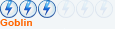
Comment