Anybody had any success in mounting a backup for this game?
I tried to create an mdf file with Alcohol and mount it.
The game won't run, I get the message "Emulation software detected" even if the Securom emulation option switch is on.
I don't see the point of making a backup CD, I use DT for all my gaming needs (no need to switch CDs) so all I want is a working mounted image.
Game version : 1.0.5
Security : Securom 5.03.06
mdf files created with Alcohol v 1.9.5.2802 using the "Securom *NEW (4.x/5.x)" option.
I tried to create an mdf file with Alcohol and mount it.
The game won't run, I get the message "Emulation software detected" even if the Securom emulation option switch is on.
I don't see the point of making a backup CD, I use DT for all my gaming needs (no need to switch CDs) so all I want is a working mounted image.
Game version : 1.0.5
Security : Securom 5.03.06
mdf files created with Alcohol v 1.9.5.2802 using the "Securom *NEW (4.x/5.x)" option.


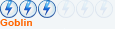



Comment