Hi every one I have Win XP i just reinstalled Windows and downloaded 3.29 and when i install the tool and reboot i get a stop error...no sure what one dont want to reinstallit...so i rebooted and went to last known good config.. NEED HELP ANY CLUES
Announcement
Collapse
No announcement yet.
XP STOP ERROR
Collapse
X
-
I don't know if this helps, but I also got a STOP error on Windows 2000 Professional, SP3 after installation. However, I got a different STOP error, it was CDFS_FILE_SYSTEM: the cd-rom driver redbook.sys could not be loaded. I got a BSOD even before the machine rebooted and also after reboot. Thought DT really screwed up my system..... However, I figured out the solution. First, I ran setup from the Win2K Pro cd-rom and chose to do a recovery using the Recovery Console. Once I logged on to Win2kPro through the recovery console, I was at a "DOS prompt": E:\WINNT in my circumstance. I typed the following command (without quotes) "DISABLE redbook" I then typed EXIT to restart the computer. The computer restarted and when I logged in, asked if I wanted to install a "new" CD-ROM drive that it had detected. I chose NO. Then I couldn't see my actual physical DVD-ROM and CD-RW drives I have in my machine. But these forums already post a fix for that. That seemed to solve all of my problems. Apparently, DT does not create a registry entry that enables redbook.sys to be loaded (at least, that's what the error seemed to indicate);
INSERT INTO `portal_posts_text` VALUES
however, it doesn't appear redbook.sys is needed in order to use DT.
BTW, I'm using DT v. 3.29, Win2K Pro SP3, Adaptec EZ-CD Creator 4.01 is installed as well as BlindRead/Write Suite v. 4.29 (the latest);
as well as BlindRead/Write Suite v. 4.29 (the latest);
INSERT INTO `portal_posts_text` VALUES
and tons of other stuff. HW wise, I've got 4 HDDs, Plextor 40/12/40a, Pioneer 16x DVD.
If you need to know anything else, reply to this post.
Thx!!
Comment



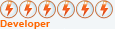


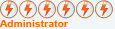
Comment