Originally Posted by screenlookr
Announcement
Collapse
No announcement yet.
Trackmania Sunrise help?
Collapse
X
-
3x3cut0r no you dont have to unplug your hard disk only your optical devices
and finallllly i managed to work that game
ooh that was hard
uninstalled dt4 restart install it again
SFN v1.12 and disable cd no need no disable the powercables even and no emulation neededYossef A. Ben Mikhail
MCSA MCDST
any mevin ivrit.
Comment
-
sadly, it doesn't work for me.Originally Posted by yacbosuninstalled dt4 restart install it again
SFN v1.12 and disable cd no need no disable the powercables even and no emulation needed
-removed cd drives via sforce nightmare
-I installed the game via DT4, reboot for sforce
-game doesn't accept the cd
-uninstalled dt4, installed dt4 (as you mentioned)
-problem still exists
-hmm... what could have gotten wrong?
Comment
-
im thinking that once you upgade 2 the expansion it puts new star for version on that nightmare and dt4 wont work with because brouse the the install path and you will see
a new star force copy protect guid thing called tms with a key symbol in the trackmania sunrise folder once patched to the expansion
ps sorry for the below post didnt think this went throughLast edited by soulcollecter; 16.11.2005, 23:34.
Comment
-
DT v4 works with the Trackmania Sunrise expansion, I tried it today.Originally Posted by soulcollecterim thinking that once you upgade 2 the expansion it puts new star for version on that nightmare and dt4 wont work with because brouse the the install path and you will see
a new star force copy protect guid thing called tms with a key symbol in the trackmania sunrise folder once patched to the expansion
I did just unplug my optical IDE drive manually.
Comment
-
[QUOTE=RevengerOne]Yep ...
Got Trackmania Sunrise working with full image for the first time tonight using the DT4 (no emulation) and Star Force Nightmare v1.12 with a setting of "disable CD" only.
yea that works for me 2 but have you tried 2 it with the extreme expansion it wont work for me
Comment
-
Originally Posted by MethadonDT v4 works with the Trackmania Sunrise expansion, I tried it today.
I did just unplug my optical IDE drive manually.
well i did play the expantion with dt4 and sfn without unplugin the optical drives
actually the only game that required to remove the optical drives manualy was SCCT sh*t that game pissed me to get it workinYossef A. Ben Mikhail
MCSA MCDST
any mevin ivrit.
Comment
-
The reason of why I did it manually is that I don't trust SFN.Originally Posted by yacboswell i did play the expantion with dt4 and sfn without unplugin the optical drives
actually the only game that required to remove the optical drives manualy was SCCT sh*t that game pissed me to get it workin
I can disable the optical IDE drive with it, but I cant enable it, the system crashes everytime I try to enable it.
So the only way to get it back is to do a system restore.
Comment
-
some one.... help me! please!!!!!
1є I have format c:
2є i have installed windows xp pro (sp2), drivers etc....
3є i disable all optical IDE drivers
4є i install DT4
5є i reboot, mount image of tm sunrise, installed the game
6є i reboot again... but when i go to play... it says "failed to identify the disc in the drive. insert a licensed disc"
Why this happen???? Please
what have i doing wrong???
(sorry for my bad inglish) But please, any one!!!
ps: iґve already tried with sf nightmare 1.2... but it the same.Maybe Later!!
Comment
-
can some1 help me please???
i used daemon tools and sfn but it did not work... i did a loooong method with alcohol, sfn and sfcure which supposedly worked... still cant do it.. then.... i tried some more... and the same thing appeared to me...
failed to identify the disc in the drive. insert a licensed disc
what can i do????
Comment
-
Your disc are probably not correctly created, or maybe it has bad DPM data.Originally Posted by Eldorsome one.... help me! please!!!!!
1º I have format c:
2º i have installed windows xp pro (sp2), drivers etc....
3º i disable all optical IDE drivers
4º i install DT4
5º i reboot, mount image of tm sunrise, installed the game
6º i reboot again... but when i go to play... it says "failed to identify the disc in the drive. insert a licensed disc"
Why this happen???? Please
what have i doing wrong???
(sorry for my bad inglish) But please, any one!!!
ps: i´ve already tried with sf nightmare 1.2... but it the same.
How did you create the image?Last edited by Methadon; 17.11.2005, 23:32.
Comment
-
@SoulCollecter
Yes After a few hours of testing I can confirm that the extreme expansion pack for Trackmania Sunrise also works with the same combination of DT4 + SFN as described in my earlier post.
I must be the lucky one ?
Edit>>>> I've now re-enabled DVD writer with SFN and the Sunrise with the Extreme update and it appears to be working with JUST DT4 ... It just gets better (o:
*********************
My set up for comparisons .....
Abit AA8-3rd Eye Alderwood i925x
P4 (540) 3.2ghz
nVidia 6600gt
1024mb Corsair CM2X512-5400C4PRO
200gb S'gate Barracuda ST3200822AS (SATA) NTFS
CD/DVDW TSSTcorp TS-H552B (Toshiba/Samsung)
Win XP SP2 fully patchedLast edited by RevengerOne; 18.11.2005, 00:40.
Comment
-
guess your luckier then ill ever be i have 2 wait for the jammer as right now i have no drive plugged in mounted image with d tools tired with emu and no emu no luck get disc read error when checking disk. make sure a licensed disc is in the drive, the disk is not damaged and the valid disk key is inserted
and nightmare as i understand doesnt work with the new protection i sure the image is ok because it always worked before with the 1.4.7 trackmania version i could use nightmare to just disable cd or unplug drive both options worked but now neither do i think new starforce is decting the daemon drive controller allowing it to not work either way
Comment


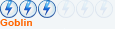




Comment