Hard Job
Becaz the admin/mod Doesn't permit ur post until they decide the post is ok. Its prevent spamming, Good job mod/admin.
I wonder how do u do that, CZ thousand of post made every day by lots of people like me . Its a hard job uffffff.
. Its a hard job uffffff.
Originally Posted by Vulcan Raven
Becaz the admin/mod Doesn't permit ur post until they decide the post is ok. Its prevent spamming, Good job mod/admin.
I wonder how do u do that, CZ thousand of post made every day by lots of people like me
 . Its a hard job uffffff.
. Its a hard job uffffff.







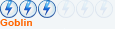
 . my pc is very unlucky with sf protected games
. my pc is very unlucky with sf protected games
Comment