I will try to explain some things.There is mainly 2 type of errors that starforce returns.The first is "Please insert the disc into other drive" or something possible.This mean that starforce found your IDE drives and you need to hide the either through device manager or Starforce nightmare or by unplugging them.If you have error telling that the disc can't be recognised as original this means that your image is not good enough.Just make again the image with alcohol and DPM setting at High or download better .mds file from copybase.ch
Announcement
Collapse
No announcement yet.
toca 3 starforce 3.7
Collapse
X
-
You need to unplug your drives for getting it work with an image, so burning the image files on a dvd won't work with Starforce games. But it workswith Securom and Safedisk games.
Comment
-
You can also use additional tools to hide Daemon Tools' virtual drives, please refer to this thread for further instructions. But yes, it will only run from an image."I was inappropriately blunt, wasn't I? Sorry, I do that a lot."
Comment
-
Toca race driver 3
I have a problem with Toca race driver 3, I installed with alcohol 120% and that works good. But if I mount it in daemon tools it says: "More than one product disc was found in your drives, Please leave one disc and press retry."
But if I mount it in daemon tools it says: "More than one product disc was found in your drives, Please leave one disc and press retry."
What must I do now?
Comment
-
I have a problem when I try mounting the MDS file and it is starting to both annoy me and make me wonder how I can fix it. I can get the game menu screen up (install, help, exit), but when I hit install it tells me that my scanner cannot be started(SCSI maybe??)...I have an Epson and the name of the window reads EPSON Scan and the message says [EPSON Scan cannot be started. Please use the troubleshooting assistant to solve the problem.] How is the install program crossing into my scanner??? I mount the mds file into D4 and that is what I end up with. I tried to disable the IDE controllers but I only have the option of updating or uninstalling...I thought about disabling the SCSI/RAID controller but obviously that makes D4 useless...I disabled the DVD drive and that didn't do anything, also I was used SD4hide when I was trying this. I am using a laptop so I don't know how that effects any of this either. If anyone could give your help I would appreciate it, I'm about to either forget about it(which is hard because ToCA is an AWESOME game)or throw my laptop up against the wall.

Comment
-
Not being able to use a backup doesn't hinder you from playing that awesome game as long as your original is fine, but throwing your laptop against the wall does.Originally Posted by DemosthenesIf anyone could give your help I would appreciate it, I'm about to either forget about it(which is hard because ToCA is an AWESOME game)or throw my laptop up against the wall.
P.S.: Have a look at THISI'm not employed by Disc Soft and my views do not necessarily reflect the ones of the company.
Comment
-
Toca 3 dont work
I have an acer laptop 512mb ram and a 30gb ide inbuilt hard drives and a dvd rw driver by pioneer. I have mounted the image to install the game and then used the mini image from game copy world to mount the game to play and i get the keyless error message and have had the disc is in the wrong drive i have disabled the starfoce,
i also hav this problem on my intel p4 3.2 ghz pc gforce 660 gt ide ata drivers 250 and 200 drives are lg dvd rom and lg dvd rw with ram. running intel chipset 875 and a gigabyte board.
any ideas
Comment

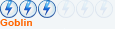





Comment