ok i dont know why the previous thread have been deleated so ive started this one because i still have that problem. Ive buy the game 2 day ago and ive wanted to play without the dvd (i only have 1 cd/dvd reader and i like having my music cd playing in background) so i made an image with Blindwright 6.0.0.8 and loaded it with deamon tool but i alway get the message " emulator detected" and i dont know what to do...
another question, what is procyon?
thx for your help
another question, what is procyon?
thx for your help




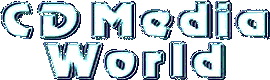




Comment