From the FAQ:
Can i mount an AUDIO cuesheet which refers to MP3 files?
1. No, the files must be in *.wav format. We cannot see any sense in mounting MP3 files as they can played directly from HD anyway.
I wanted to suggest why this would be desired.
I have seen two ways to rip a CD today. Either as individual tracks (multiple mp3 files) or as a complete CD (single MP3 file). However, when a CUE sheet is provided, within that there are the actual track times.
Now obviously on the ripping side, I can see advantages of both - mix cds when ripped to MP3 as individual files seem to always have that "slight" pause in between songs whereas a single Mp3 just flows from one song to the other. But with individual Mp3 files, if I like only 2 or 3 tracks, I can just take them and toss the rest.
The problem I have is - when a CD is ripped as a single MP3 with CUE sheet, the only way to extract "single songs" today, is to use something like Nero to burn a CD/CDRW - that will convert the MP3 back to WAV for CD. Then from that I can go and re-rip one or two tracks to Mp3.
The harddrive reasoning doesn't really make any sense to me. I would think the main reason is because of the mechanics involved. ie Mp3 -> WAV? Basically seeing an MP3 "cue" mounted and then seeing individual tracks - and I am then forced to rip the "virtual CD" like a real CD - that is fine. Just a pain having to write out to a CD first just to "properly" rip a couple of tracks from it.
If anyone has any suggestions, outside of this, I would appreciate them. I am not so inclined to use an Mp3 editor - unless someone knows of a really good app, that might actually allow you to load an MP3 + CUE combo and it would show the tracks within the program.
Thanks!
69er
Can i mount an AUDIO cuesheet which refers to MP3 files?
1. No, the files must be in *.wav format. We cannot see any sense in mounting MP3 files as they can played directly from HD anyway.
I wanted to suggest why this would be desired.
I have seen two ways to rip a CD today. Either as individual tracks (multiple mp3 files) or as a complete CD (single MP3 file). However, when a CUE sheet is provided, within that there are the actual track times.
Now obviously on the ripping side, I can see advantages of both - mix cds when ripped to MP3 as individual files seem to always have that "slight" pause in between songs whereas a single Mp3 just flows from one song to the other. But with individual Mp3 files, if I like only 2 or 3 tracks, I can just take them and toss the rest.
The problem I have is - when a CD is ripped as a single MP3 with CUE sheet, the only way to extract "single songs" today, is to use something like Nero to burn a CD/CDRW - that will convert the MP3 back to WAV for CD. Then from that I can go and re-rip one or two tracks to Mp3.
The harddrive reasoning doesn't really make any sense to me. I would think the main reason is because of the mechanics involved. ie Mp3 -> WAV? Basically seeing an MP3 "cue" mounted and then seeing individual tracks - and I am then forced to rip the "virtual CD" like a real CD - that is fine. Just a pain having to write out to a CD first just to "properly" rip a couple of tracks from it.
If anyone has any suggestions, outside of this, I would appreciate them. I am not so inclined to use an Mp3 editor - unless someone knows of a really good app, that might actually allow you to load an MP3 + CUE combo and it would show the tracks within the program.
Thanks!
69er


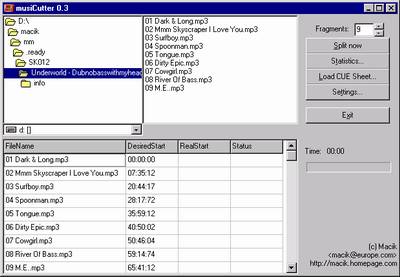





Comment