
If you ever used VMware Player (or any similar/superior product for that matter) then you might have an ideea of what I'm asking. I want to know if there is any possibility of incorporating mounting of .vmdk files (used by VMware, Virtual PC, Qemu, ...) in D-Tools as virtual drives of any type on the host machine (If you still don't know what I'm saying visit www.vmware.com or any other similar site). I know where some issues may reside, the .vmdk files can emulate a HDD, an thus the HDD it is emulating can be formatted to any file system: fat12/16/32, ntfs, extfs etc (and so there are a great number of filesystems to emulate). Second, in the virtual machine, the mounted .vmdk can emulate a HDD and can have an IDE ATAPI adapter or a Buslogic/LSI-Logic SCSI Adapter (which are of course emulated, in the virtual machine, mind you). So the bottom line is: I want to mount as virtual drives (of any type), on my phisical PC, the disks I create and use in my Virtual Machines. If such a thing cannot be incorporated in D-Tools (by any means), please point me to a program that can accomplish this function in any degree. I would very much appreciate any professional answer.
PS: To my knowledge, the virtual machine software i use (VMW Ace & VMW Player) haven't got such a function implemented (yet).






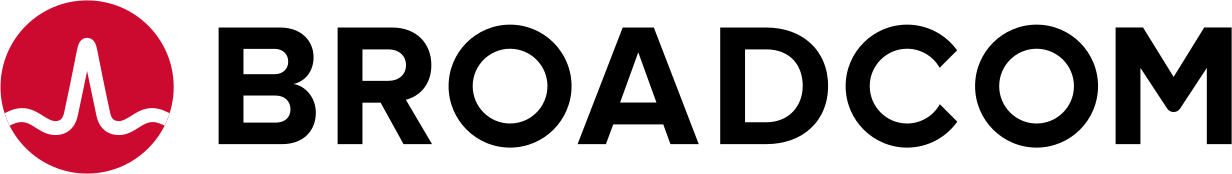
Comment